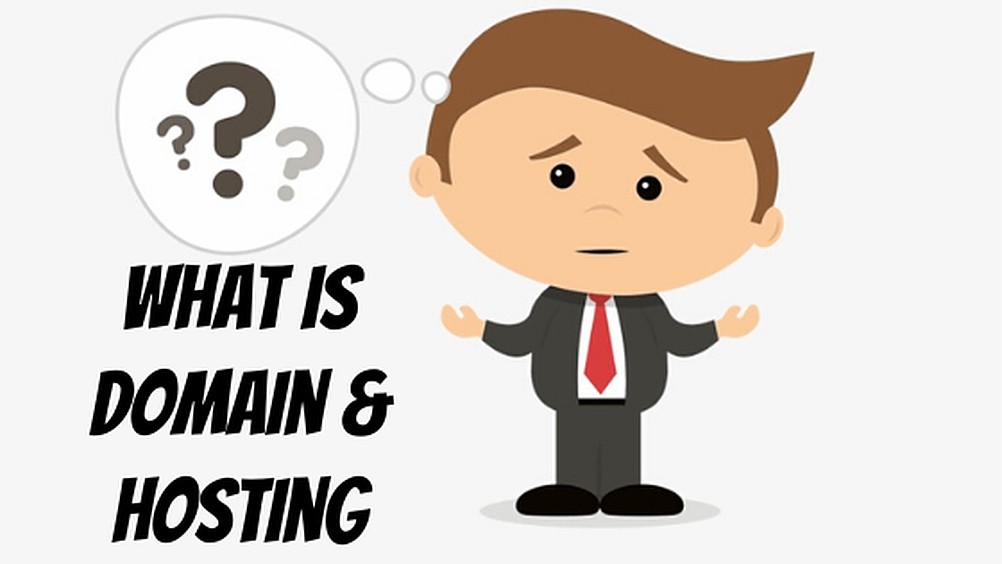Adobe Photoshop Lightroom 3 is definitely a wicked innovation of Lightroom 2. It took everything you didn’t like in Lightroom 2 and fixed it, I mean it really fixed it. Lightroom 3 is an excellent program that is faster and more easily accessed by the hands of photographers, from hobbyists to professionals. Two words to sum it up, better and faster, that’s Lightroom 3, honey.
In file organization, Lightroom 3 supports a wide variety of formats, including most camera RAW files, JPEG, DNG, TIFF, and PSD. Importing files is easier, and its organizing tools are extremely outstanding in helping you organize your cluttered images into easy-to-locate collections. The improvements to the import process in Lightroom 3 are really a key factor because it really makes archiving and finding images a breeze. The simpler interface and clear visual keys help you locate where your images are stored, plus powerful search tools that make the process faster.
Adobe has really gone to great lengths to create a really good photo workflow from the management tool. I find managing digital photos and the ‘workflow’ of digital photography (i.e. capture, edit, share) to be a tedious task.
There aren’t many software tools that help you manage your digital photos, yet provide in-depth editing capabilities.
Adobe Photoshop Elements provides some capabilities, but it is essentially a ‘lightweight’ program that is best suited for beginners. Adobe Photoshop Lightroom 2.0 compares well to ACDSee, which is a more “prosumer” digital photography and image editing workflow program.
- Introduction
At least that’s what the sales literature says. Overall, the software does a good job delivering on that promise. With modules like Library, Development, Slideshow, Web, and Print, you can do basically anything you want with a digital photo in the program. The Library and Development modules are the essences of the program, while the rest are more secondary features.
- The library module
The library module in Adobe Photoshop Lightroom 2.0 is the part of the program where all images are displayed and managed. If you want a bird’s-eye view of all the digital photos on your system, this is where you present it all.
- The development module
If you are interested in nondestructive editing of JPEG, TIFF, PSD, DNG (and 200+ Camera RAW formats), Adobe Photoshop Lightroom is the tool for you.
One good thing about Adobe products is its strong integration with Adobe Photoshop. Adobe Photoshop Lightroom is not any exception – you’ll easily search and find images then edit them with full integration with the most important Adobe Photoshop editing program. Lightroom allows you to edit images very easily with some built-in features of its own. Except for stronger image editing and layering effects, you ought to still use Adobe Photoshop.
- The slideshow module
What good maybe a digital imaging workflow program if it doesn’t allow you to make photo slideshows to share with others? You’ll be amazed at the straightforward point and click on way you’ll found out a bunch of digital photos to include into a slide show. You’ll then burn those slideshows to a CD or DVD if you would like.
However, I find that the slideshow capabilities aren’t as intuitive and straightforward as Ulead CD & DVD PictureShow (which is that the tool I exploit daily to chop quick DVD copies of my photos for my friends and family).
- The online module
This is often an honest thanks to sharing your photos if you’ve got broadband Internet access. Of course, nothing beats fixing your own domain and creating a photography website or getting an account with knowledgeable photo-sharing community like Smugmug.
- The printing module
Well, the ultimate module that we’ll see in Adobe Photoshop Lightroom is that the Print Module. The print module allows you to print your photos during a sort of layouts. You’ll also print photos in JPEG format, and there’s a print sharpening system to make better-looking prints. Of course, confirm you’ve got an honest photo printer to print those images.
Lightroom 3
Adobe Photoshop Lightroom 3 allows you not to “edit” your images, but to develop and digitally enhance your photos. Precise control is also offered especially in colours, highlights, shadows, tones, and even polishing your photos in seconds.
Speed has increased dramatically, with minimal to no delay between changing settings from one setting to another. It offers a new noise reduction function to control noise better than Lightroom 2. The sharpness is also more natural than it was. You can also make more significant adjustments to your images, such as making cold, pale-looking images appear warm without loss of quality.
Adobe also improved the slideshow module, which now allows the user to make slideshows as video files. This is a great way to upload images to Facebook in an interesting format. Now also showing a built-in upload to Flickr that works like a delight! Exporting an image to an iPhone is easy too.
Lightroom 3 also offers connected shooting support that allows Canon and Nikon cameras to connect to the computer, and images go directly to Lightroom without using a memory card. This is a bonus for fashion and commercial photographers to instantly review the images they are taking on a big screen. This will offer digital proofs to clients. Like a fool!
The only thing that could trip new users up is that Lightroom 3 doesn’t use the traditional “save” feature. Now it has become the “export” function that replaced the old save function that everyone has gotten used to in other programs.
The key features of Lightroom 3:
- 64-bit compatibility
- improvement of the import process
- faster performance
- lens correction
- perspective correction
- DSLR video support
- Film grain simulation
- Integration with Photoshop
- image watermark
- easy synchronization of settings on multiple images
- offline library management